QGIS Command Bar
Are you pining for the good old MicroStation command line? Love the AutoCAD style data entry? Or really who needs a mouse anyway. The QGIS Command Bar plugin has your back.
What the heck is this?
A simple to use interactive command bar for QGIS. A bit like Emcas command line, or the AutoCAD one, or whatever it evolves into.
Because Python is so bloody great new commands can be defined in Python with normal functions. All functions are interactive and if not all arguments are given will prompt for each one as required.
Pro Tip: Type define-package yourpackagename to open a new package in your text editor. reload-packages to load it
Download the plugin from the QGIS plugin repo orfrom http://plugins.qgis.org/plugins/qgiscommand/ and hit CTRL + , to give the
bar focus.
Here is an example of using rename-layers to rename layer names using regex find and replace.
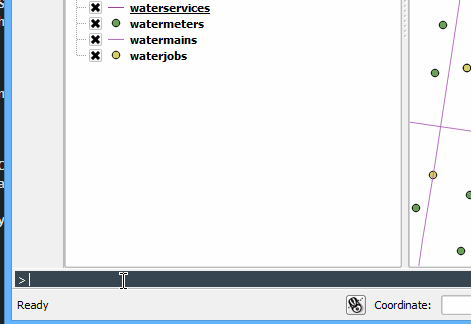
I said it was interactive so here it is asking a question
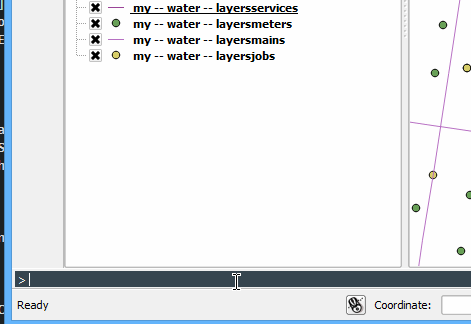
Why even build something like this?
I have used AutoCAD in the past, and now use Emacs and Vim as my editor, they all have cool command line style interfaces. Sure QGIS has the Python console but it's not quite the same. The Python console can't ask you questions while running a function, it's all or nothing when calling a function.
Inspiration for the command bar was drawn from AutoCAD and Emacs, so you might find things that feel the same - or at least an attempt to.
Usage
As the command bar is designed to be a simple interactive command window, using
CTRL , will open the command bar at the bottom of you QGIS map canvas ready to
type. The first auto complete will show all the functions that have been defined
and typing will filter the list.
Tip: The auto complete is fuzzy matched so you can type any letters in order and it will filter based on each leter not the exact pattern. Try it.
API
What is even the point of a tool like this if you can't extend it. Well there is a API for that. Follow the API guide in order to create you own commands.
Another cool little trick is that commands can also be defined in plugins to add plugin functions to the command bar.
Here is a demo of adding a plugin based az-vertex command that is loaded from a plugin.
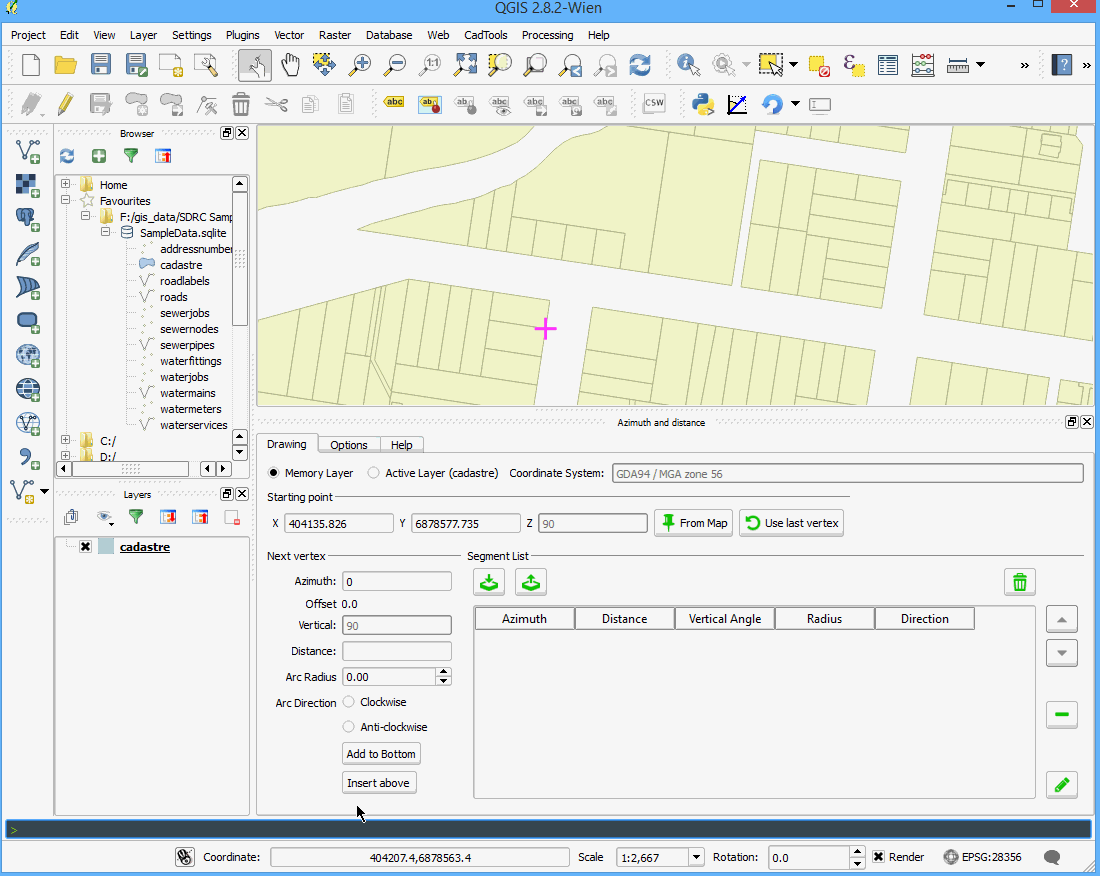
Strat by using define-package followed by reload-packages. User commands are
reloaded when the plugin starts ready to go
BUGZ!
So I develop this in my free time and so there is bound to be bugs. Hopefully I can keep the core simple enough to reduce the number but no doubt you are going to find some.
If you do report them please. If you have the skills the fix the bugs I am very open to pull requests.
